Use Duo Mobile Passcodes for 2-Step Authentication
Duo Mobile Passcodes are a second factor option for users that have the Duo Mobil app installed on a mobile device or tablet. This option works anywhere, even in places where you don't have an internet connection or can't get cell service.
To use Duo Mobile Passcode:
- Login with your username and password into your chosen application
- The Duo prompt will appear. The Duo prompt defaults to the most secure method, which is usually a Duo verified push.
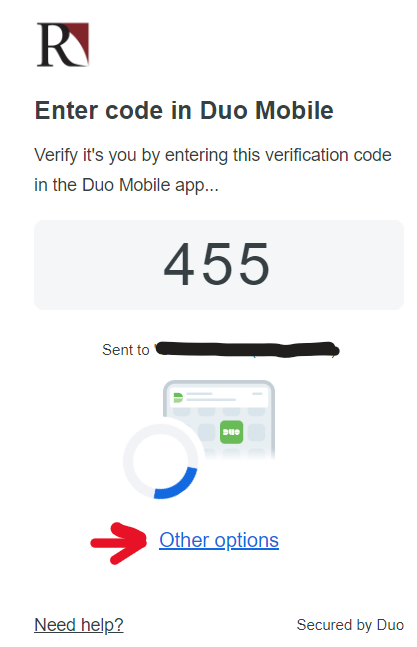
- in the Duo Prompt window, select other options
- select Duo Mobile passcode in the Other Options to log in screen
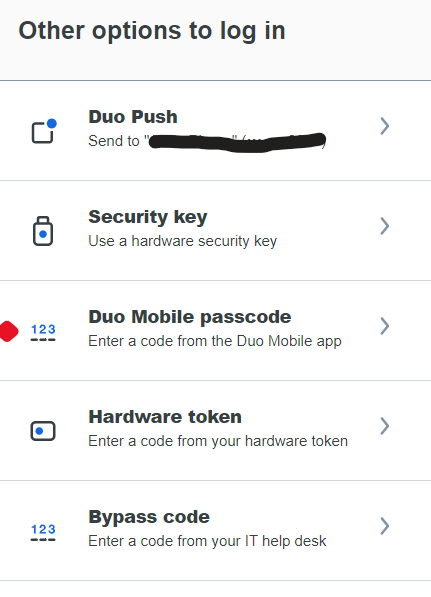
- Open your Duo Mobile App on your device click Show to display the passcode
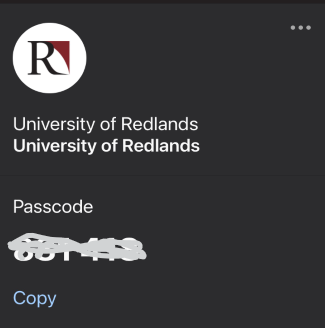
- Enter code into the Duo Prompt, and you will be granted access to the application
Note: The Duo Mobile Passcode is good until it is used.