Zoom - Consolidating existing accounts to University of Redlands Account
University of Redlands has licensed the Zoom web and video conferencing tool for all UoR students, staff, and faculty. Users with a personal Zoom license using their UoR email address will be given the choice to merge their Zoom license into the UoR Enterprise Zoom account or change the email address used for their personal Zoom license. Departments & Users with paid licenses will be prompted to refund the outstanding balance when the account owner consolidates their account.
This document explains what to expect during the consolidation of the Zoom service. For general details on University of Redlands Zoom implementation, see Zoom - Service Overview.
What can I expect after moving my personal Zoom account to the University of Redlands Zoom service?
Free personal Zoom account
University of Redlands Zoom account
Features are limited.
Integration with Canvas.
40-minute maximum group meetings.
30 hour maximum for group meetings.
No Single Sign On (SSO), so you’ll need to remember another password for Zoom.
Single Sign on (SSO) - Log in with your RedlandsID
Not protected by the University of Redlands Zoom terms of service.
Protected by the University of Redlands Zoom terms of service.
What settings and data will move to the University of Redlands Zoom account?
Settings/events that will migrate:
- Profile details (name, profile picture, personal pronouns, etc.)
- Existing meetings and meeting links.
- Your Personal Meeting ID will be the same.
- Your personal account settings will consolidate to your University of Redlands Zoom account.
- Cloud recordings.
- IM history
- Contacts
Settings/data that will not be migrated:
-
Polling data and reports.
- If you need to save this data, see Zoom's Getting Started with reports guide.
-
Meeting registration report data.
- If you need to save this data, see Zoom's Getting Started with reports guide.
-
Personal Login credentials: Going forward, you will need to use SSO and RedlandsID to access the Zoom Account.
- If you have signed in on other devices, you will be signed out and will need to sign in again using SSO.
How do I consolidate my Zoom account to University of Redlands Zoom?
Users will be prompted upon sign-in to join the account that manages this domain, or to change their email address. They can choose to temporarily skip this decision, but will be forced to decide after 3 skips
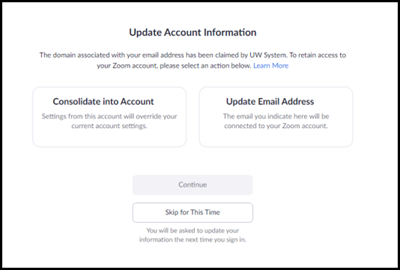
After logging in to https://uredlands.zoom.us , users will have now consolidated their account and have a University of Redlands Zoom account. Users are encouraged to go to https://uredlands.zoom.us moving forward.
Tips:
Some users with prior accounts report getting an error when logging into https://uredlands.zoom.us after their institution has turned on managed domain. In this case, those users should first log in to https://zoom.us/ to give permission to switch accounts.
Some users with the Zoom desktop client report needing to open the Zoom software and log out of their old account, then log back into their University of Redlands account in order to access the new account.
When will the consolidation take place?
The date for account consolidation is January 10th, 2022.